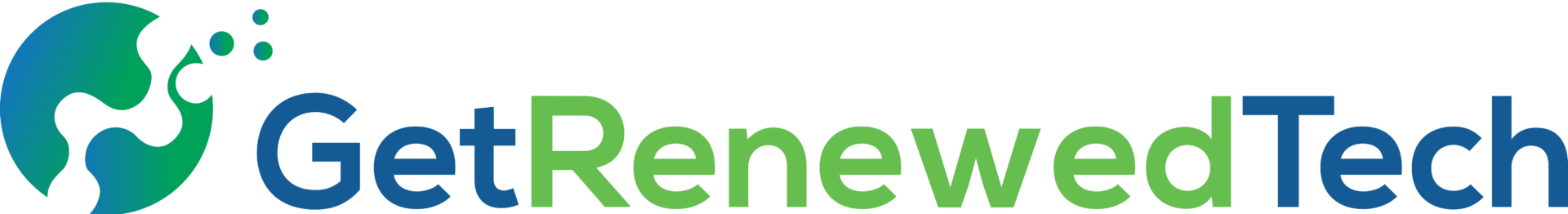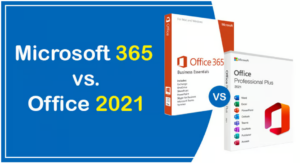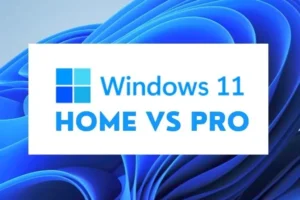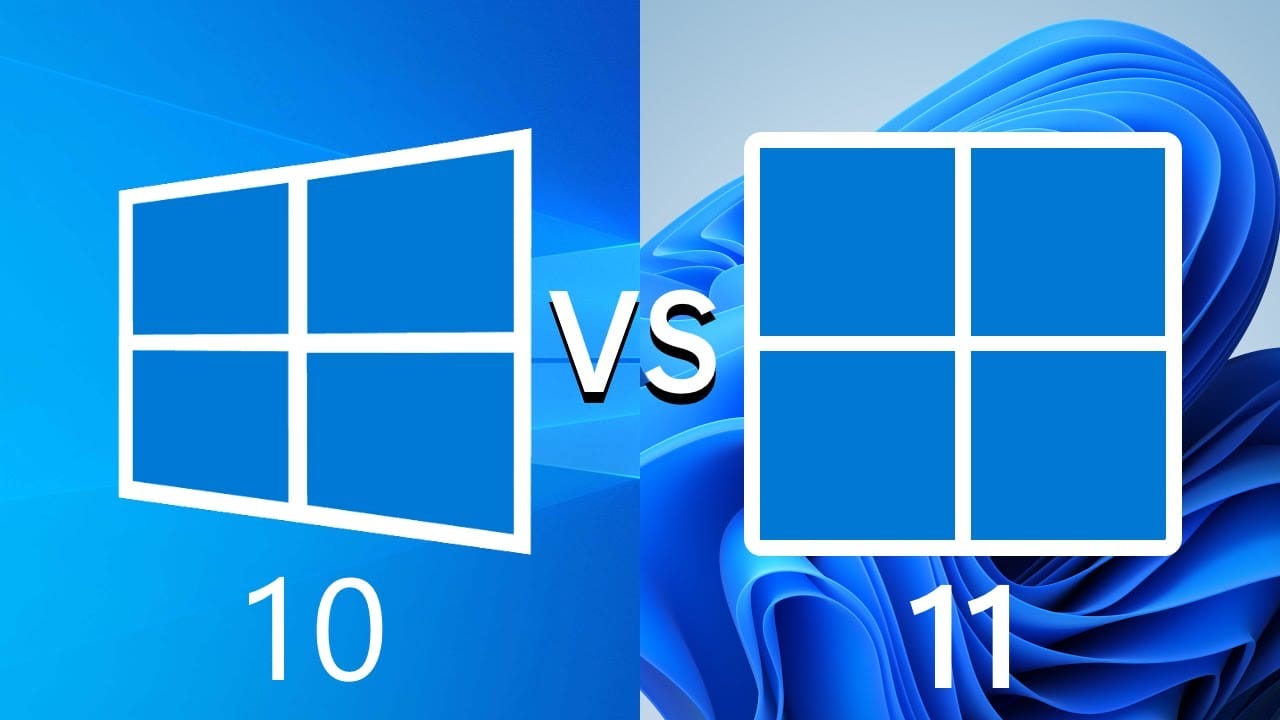
The digital landscape is ever-evolving, and Microsoft continues to lead the way with its latest operating system, Windows 11. As the successor to Windows 10, Windows 11 brings a fresh and modernized experience to users, introducing a range of new features and enhancements that elevate the computing journey. In this blog post, we’ll delve into the notable benefits that Windows 11 brings to the table, showcasing why this upgrade is more than just a version number change.
1. Revamped User Interface:
- One of the most striking features of Windows 11 is its visually stunning and streamlined user interface. The Start Menu is now centered, providing a more organized and aesthetically pleasing layout. The overall design is cleaner, with rounded corners and a modernized look that enhances the user experience.
2. Snap Layouts and Snap Groups:
- Multitasking gets a significant boost with the introduction of Snap Layouts and Snap Groups. Users can now easily organize and manage open windows, snapping them into predefined layouts or creating custom arrangements. This feature enhances productivity, especially for users who frequently work with multiple applications simultaneously.
3. Widgets for Personalized Information:
- Windows 11 introduces Widgets, a personalized dashboard that provides at-a-glance information such as weather, news, calendar events, and more. This dynamic feature adapts to user preferences, offering a customizable experience that keeps users informed and connected without the need to open multiple applications.
4. Direct Integration with Microsoft Teams:
- With remote work becoming increasingly prevalent, Windows 11 integrates Microsoft Teams directly into the taskbar. This seamless integration allows users to initiate or join Teams meetings with just a click, fostering collaboration and communication without the need for a separate application.
5. Enhanced Gaming Experience with DirectStorage:
- Gaming enthusiasts will appreciate the introduction of DirectStorage in Windows 11. This technology accelerates game load times by optimizing data transfer between storage and graphics, providing a faster and more immersive gaming experience.
6. Redesigned Microsoft Store:
- The Microsoft Store in Windows 11 undergoes a significant overhaul, featuring a more user-friendly interface and a wider range of apps. The new Store is built on a foundation that allows developers to easily bring their apps to the platform, ensuring a diverse and growing ecosystem.
7. Greater Compatibility with Android Apps:
- Windows 11 opens the door to the vast world of Android apps. Through the Microsoft Store, users can seamlessly integrate and run Android applications on their Windows devices, expanding the software options available and enhancing cross-platform functionality.
8. Improved Performance and Efficiency:
- Under the hood, Windows 11 is optimized for better performance and efficiency. The operating system is designed to make the most of modern hardware, resulting in smoother transitions, faster wake times, and improved overall responsiveness.
9. Redesigned Microsoft Edge Browser:
- Windows 11 comes with a redesigned and more efficient version of the Microsoft Edge browser. It features improved performance, increased security, and new productivity features, offering users a more integrated and streamlined web browsing experience.
Conclusion: Embracing the Future of Computing
As technology continues to evolve, Windows 11 emerges as a testament to Microsoft’s commitment to innovation and user-centric design. With a refreshed interface, powerful productivity features, and enhanced performance, Windows 11 not only builds upon the strengths of Windows 10 but also introduces a new era of computing. Whether you’re a casual user, a professional, or a gaming enthusiast, the benefits of Windows 11 are poised to redefine your digital experience and pave the way for a more connected and efficient future. Upgrade to Windows 11 and embark on a journey into the next generation of computing.
Related Projects
Unveiling the Strengths of Office 2021: A Dive into the Benefits Over Office 365
Read MoreElevating Your Experience: Unleashing the Benefits of Windows 11 Pro over Windows 11 Home
Read MoreMaximizing Benefits with Windows 11 vs. Windows 8
Explore the new features of Windows 11 - easier to use, more secure, and faster than Windows 8.
Read MoreSecuring Your Work: A Guide to Password Protecting Documents, Workbooks, and Presentations in Office 2021
In Microsoft Office 2021, safeguarding digital information is essential. This guide provides step-by-step instructions on password-protecting Word documents, Excel workbooks, and PowerPoint presentations. Key best practices include using strong and regularly updated passwords, avoiding common ones, sharing them securely, and keeping backups. Securing your Office files ensures they are accessible only to authorized users, maintaining confidentiality and protecting against unauthorized access.
Read More