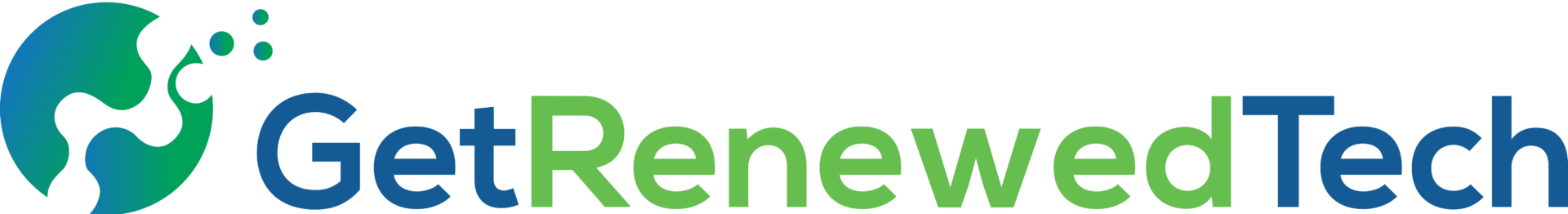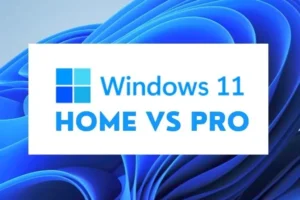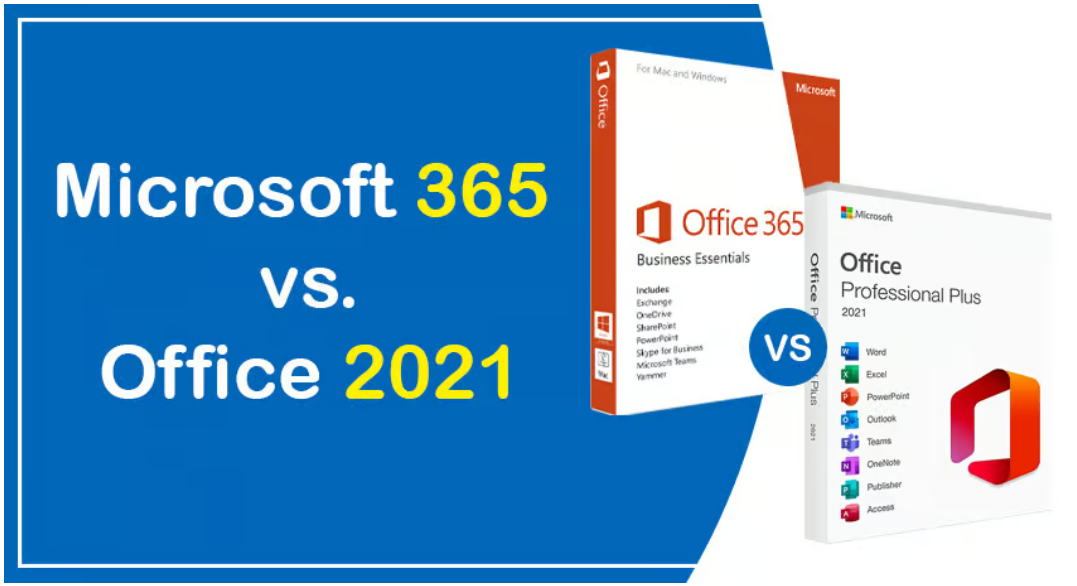
In the realm of productivity software, Microsoft Office has long been a household name. With the advent of Office 365, a cloud-based subscription service, users gained access to a plethora of collaborative features and continuous updates. However, for those seeking a different approach, Office 2021 stands as a compelling alternative. In this blog post, we’ll explore the benefits of Office 2021 over its cloud-centric counterpart, Office 365.
1. One-Time Purchase, Lifetime Ownership:
- The most distinct advantage of Office 2021 lies in its pricing model. Unlike the subscription-based Office 365, Office 2021 requires a one-time purchase. This upfront payment grants users ownership of the software without the need for recurring fees. For individuals or businesses on a budget, this cost structure can be more favorable in the long run.
2. Control Over Updates:
- Some users prefer stability and control over their software environment. With Office 2021, updates are not forced upon users on a regular basis. This allows individuals or organizations to choose when and how they update their software, ensuring that new features don’t disrupt established workflows.
3. Offline Productivity:
- While Office 365 thrives on its cloud-based capabilities, Office 2021 shines in scenarios where internet access may be limited or unreliable. The standalone installation of Office 2021 means users can work seamlessly offline, accessing documents and applications without dependency on a continuous internet connection.
4. Predictable Cost Structure:
- The perpetual licensing model of Office 2021 provides a predictable and upfront cost, making it easier for budgeting and financial planning. Organizations can make a one-time investment without the uncertainty of fluctuating subscription fees over time.
5. No Dependency on Cloud Storage:
- Office 365 encourages the use of cloud storage services like OneDrive for document management. In contrast, Office 2021 allows users to store files locally, providing a sense of control over data storage and eliminating potential concerns about data security and privacy in the cloud.
6. Device Independence:
- With Office 2021, once purchased, the software can be installed on a specific number of devices without the need for ongoing licensing checks. This can be advantageous for users who frequently switch between devices or work in environments where internet access for license verification is limited.
7. Security at Your Own Pace:
- Office 2021 still receives security updates, but users have more control over when and how these updates are implemented. This flexibility allows for a tailored approach to security management, ensuring that updates are applied when it’s most convenient and least disruptive.
Conclusion: Choosing Your Productivity Path
While Office 365 offers an array of collaborative and cloud-based features, Office 2021 caters to users who prioritize ownership, cost predictability, and a more controlled approach to software updates. The choice between the two versions ultimately depends on your specific needs, workflow preferences, and organizational requirements. By understanding the benefits of Office 2021, you can make an informed decision that aligns with your vision of a productive digital workspace.
Related Projects
Elevating Your Experience: Unleashing the Benefits of Windows 11 Pro over Windows 11 Home
Read MoreUnleashing the Future: Exploring the Benefits of Windows 11 Over Windows 10
Read MoreMaximizing Benefits with Windows 11 vs. Windows 8
Explore the new features of Windows 11 - easier to use, more secure, and faster than Windows 8.
Read MoreSecuring Your Work: A Guide to Password Protecting Documents, Workbooks, and Presentations in Office 2021
In Microsoft Office 2021, safeguarding digital information is essential. This guide provides step-by-step instructions on password-protecting Word documents, Excel workbooks, and PowerPoint presentations. Key best practices include using strong and regularly updated passwords, avoiding common ones, sharing them securely, and keeping backups. Securing your Office files ensures they are accessible only to authorized users, maintaining confidentiality and protecting against unauthorized access.
Read More